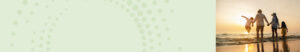
When was the last time you checked the beneficiary information for your retirement plan? Have you married, divorced, or grown your family? Under certain circumstances, your marriage or divorce will automatically revoke prior beneficiary designations. Your loved ones are important – and when you are no longer there to care for them, make sure that your retirement savings are distributed according to your wishes. Even if you have a will, your will does not govern your account(s) under the retirement plan, so it is important that your beneficiary designation(s) reflect your current situation.
To designate your beneficiary(ies) or change your current beneficiary(ies):
- Log in to your account at abaretirement.com
- Navigate to your name in the upper right-hand corner of your account page
- Select Personal Information > Beneficiary Information > Add/Edit Beneficiary
- After you’ve entered or updated your information, click Submit
- Provide a copy of your confirmation notice containing your beneficiary information to your employer to keep on file
Note: If you previously submitted a Beneficiary Designation Form, your designation(s) will appear online, and you will be able to edit the designation(s) as needed.


